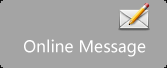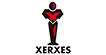
您的位置:DVI FAQ
Q. What is DVI?
DVI stands for Digital Visual Interface. It is a video interface standard designed to maximize the visual quality of digital display devices such as a flat panel LCD computer displays and digital projectors. It is designed primarily for carrying uncompressed digital video data to a display. It is partially compatible with HDMI (High-Definition Multimedia Interface) in digital mode (DVI-D).
Q. What are the Different Types of DVI?
DVI connectors are given one of three names, depending on the signals transmitted. DVI-A is analog, DVI-D is digital, and DVI-I is both digital and analog. Some connectors also include extra pins that transfer more data for high resolution displays. These are called "dual link."
Q. Are DVI-I and DVI-D Compatible?
DVI-I and DVI-D are partially compatible. It is possible to use a DVI-D cable in a DVI-I connection. However, using a DVI-I cable for a DVI-D connection is not possible. DVI-D is digital signal only, while DVI-I is both digital and analog signal. The long flat pin on a DVI-I connector is longer than the same pin on a DVI-D connector, and it also contains an extra 4 pins. This means that it is physically not possible to fit a DVI-I connector into a DVI-D connection.
For example, most computers have a DVI-I connection, while flat screen monitors have a DVI-D connection. You would need to use a DVI-D cable to connect your computer to your display.
Q. Is DVI Compatible with HDMI?
Yes, HDMI is fully backward-compatible with DVI using the CEA-861 profile for DTVs. HDMI DTVs will display video received from existing DVI-equipped products, and DVI-equipped TVs will display video from HDMI sources.
Q. Why is DVI Better than VGA?
VGA/SVGA is an analog signal. It was designed for CRT-based devices. The analog source transmits each horizontal line of the image, and it varies its output voltage to represent the desired brightness. This is used to vary the intensity of the scanning beam as it moves across the screen. The appearance of each pixel may be affected by adjacent pixels, or by electrical noise and other kinds of analog distortion. DVI, however, uses a digital protocol in which the desired illumination of pixels is transmitted as binary data. The display reads each number and applies that brightness to the appropriate pixel.
Q. How do I Know What Kind of DVI Cable I Need?
Check the long flat pin to the right of the connector. If there are not 4 pins around it, you need DVI-D. If there are 4 pins around the long flat pin, you need DVI-I. Also, if you are using your DVI cable for a high-resolution display, you may want a dual link DVI cable, because these carry higher bandwidth for high-resolution displays.